
New Vision Concepts
EZReader - Guides Help
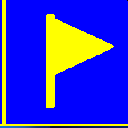


| New Vision Concepts
| 
|
Return to the Application List.
Save must be pressed for each Guide that is changed.
The toolbar icons perform the following functions:

The EZReader Guides application documents the steps needed to accomplish common tasks within
EZReader. Several tasks are already included in Guides and users can create and edit new guides.
 OverView
OverView
The list of Guides is on the left. The right side contains the
content of the selected Guide.
 Guides Main Screen
Guides Main Screen
Row 1 Icons

Row 2 Icons

Row 3 Icons

Row 4 Icons


 Keyboard Shortcuts
Keyboard Shortcuts
Thank you for considering EZReader!